Honour your way this Mother’s Day with Applejack. Find out more >
Applejack Loyalty App
Unlock New Experiences With Our Applejack Loyalty App.
Download the App, pay with your phone, earn points and redeem exclusive members deals and offers.
With 7 unique restaurants and bars , you can now pay for your meals and drinks at all venues without needing your wallets; all while earning yourself loyalty points. Simply order your food and drinks, show our team your number and you’re good to go!
All you need to do is download the App, add your email or link your Facebook page and your rewards journey has already begun.
Why Sign Up?
Be rewarded for dining and drinking at your favourite restaurants and bars! Spend and earn points to redeem special & exclusive offers
$1 = 10 points, the more you spend, the more you earn and the better the offers!
Hot Tip: Make sure you turn on push notifications to be the first to know about promotions, specials and one-off offers!
DISCOVER THE BENEFITS

Applejack App: Giveaways, Activities and Specials
Take a look back at all the exciting specials, giveaways and activities on our Applejack loyalty app.
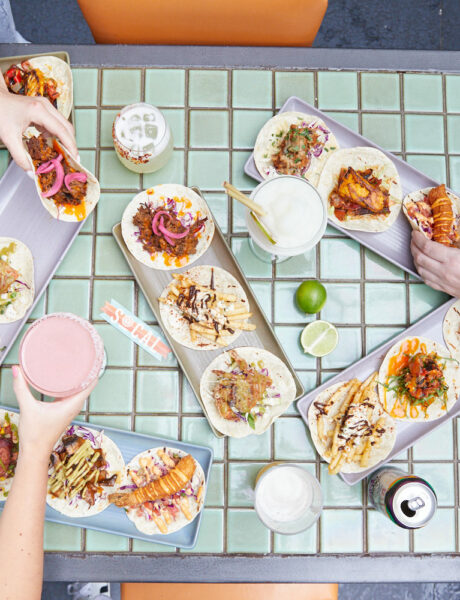
Top Benefits Of Joining The Applejack Loyalty Club
Let us convince you to become a member an Applejack Loyalty member!

Applejack Birthday Club
Have an 'Appy Birthday with $20 App credit to spend towards your next dining experience.
How it works
Paying on the Applejack App is very easy.
- Download the app for the App Store
- Follow the set up prompts or select ‘payment’ on the menu
- Click the red ‘Credit or Debit Card’ box to add your card. You can use the photo method or type the details in yourself. Your card is now successfully loaded into the app
The app can be used at over 7 Applejack restaurants and bars throughout Sydney! To find your closest venue please click here >
Paying in venue:
- When you’re ready to pay, press the brown ‘Paying with App’ menu at the bottom of the screen
- You’ll see your number displayed
- Order as normal and tell the staff you’re ‘paying with the app’
- They’ll ask you to confirm your number and the transaction will be processed
- The amount will be debited from your card.
Order to table:
If you’re at an Applejack venue that uses Order To Table you can use your App to make your order
- Open the App and select the location you are at
- Click ‘Tap here to Pay & Order’ at the bottom of the App and select Order to Table
- Add your table number and then proceed to order.
- Once done, click payment and place your order. The amount will be debited from your card.
You can also order by scanning the QR codes in venue.
** Please make sure you sign-up using the same email address and details as your App to ensure you will get the points & rewards credited to your account.
 Book
Book  Jobs
Jobs  Gift Cards
Gift Cards  FAQ
FAQ 

